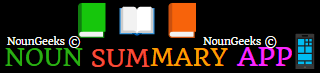Follow these simple steps to buy/download your NOUN Summaries on NOUN Summary App.
1. Select the type of summary you want to buy (Course or Exam summary) and click “add to cart” just like you see on the image below.
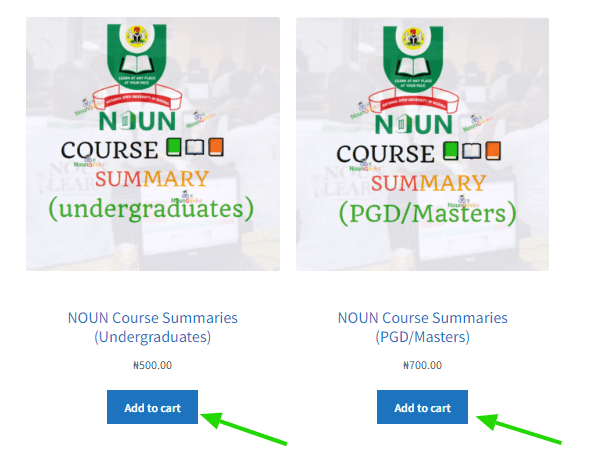
2. Now depending on the number of courses you want to buy, you can add or remove some from here (cart page), once you’re satisfied with the numbers, you can then click “proceed to checkout” to finalize your purchase.
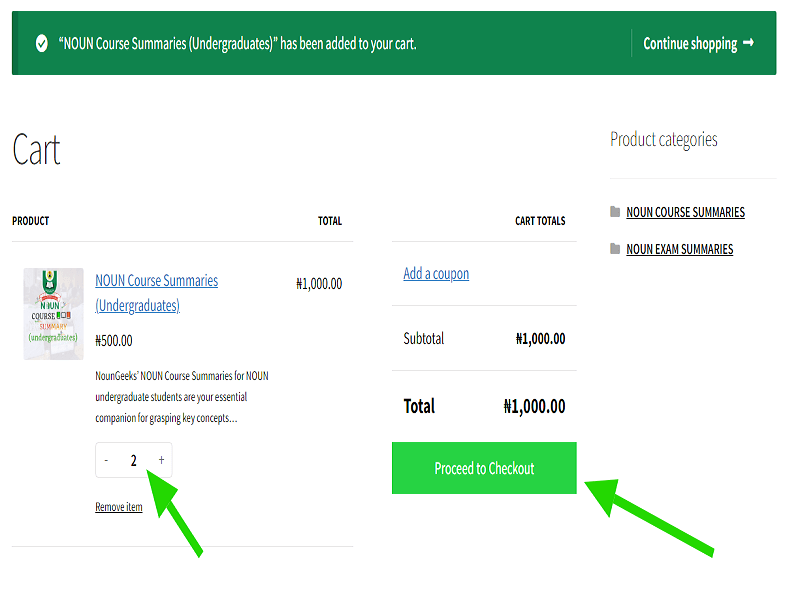
3. On the checkout page, enter your details like email address etc. Please use an email address that you have access to, your orders will be sent there. If you want us to send your files to any other location like WhatsApp or telegram, kindly add your phone number via “Add a note to your order” and also, specify the course codes you paid for there and click “place order”, that’s all.
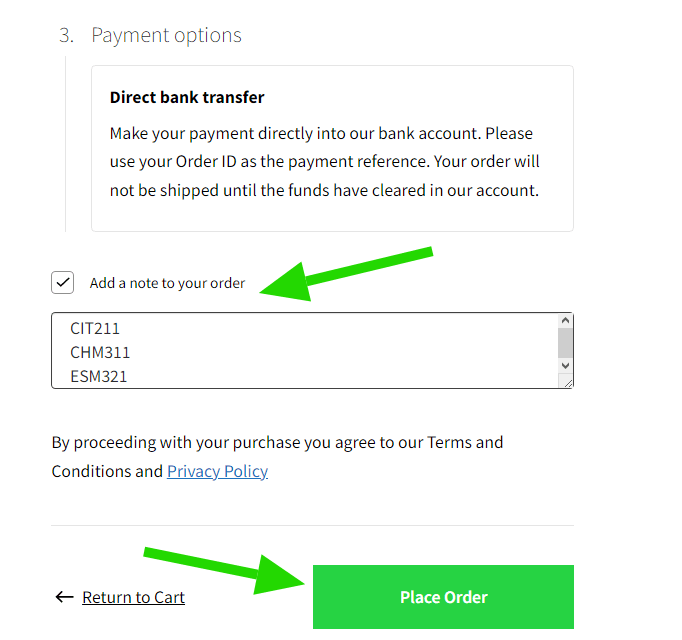
4. When making payment to our bank account, add your order number to it. Once we confirm your payment and order number, your summaries will be sent immediately after payment to your email or any other location you specified on step 3.
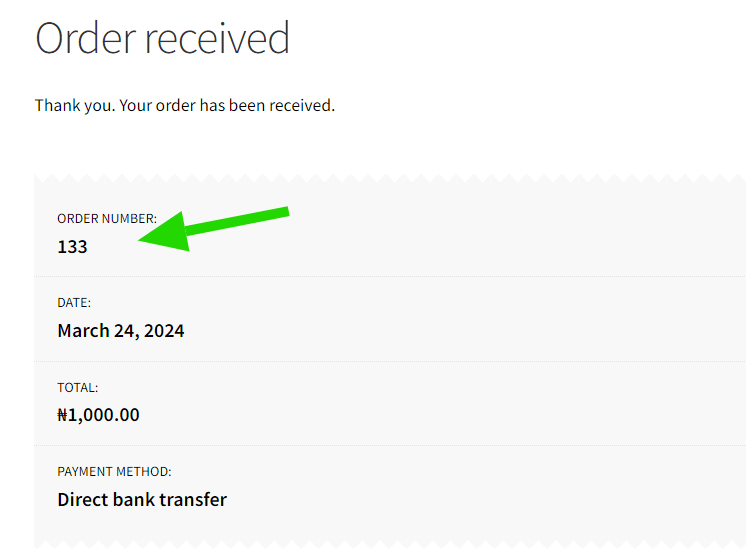
That’s it. If you forgot your order number or need further assistance, please do no hesitate to reach out to us via 08089722160.